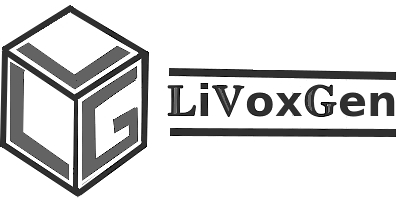Methods in the Creation of VoxGen
Custom Classes
Point
The simple Point class contains the x, y, and z coordinates for a point.
Voxel
The Voxel class contains the x, y, and z coordinates for the center of the voxel along with the number of points in the voxel and a vector of the points. This class also contains two functions: inVox() and trimVox(). inVox() takes in as arguments a point or 3D coordinates and returns whether or not that point is within the voxel. trimVox() is called on a voxel in VoxGen because the kdtree library’s function to determine the points within a given range of a point returns points in a sphere around the voxel, and the Voxel class only wants points within the rectangular prism that is the voxel.
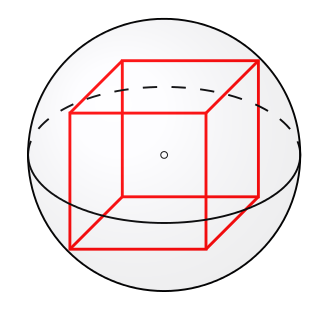
VoxCol
The VoxCol class simply contains the x and y center coordinates for a given voxel column and a vector of voxels (Voxel objects) that are within that column.
VoxData
VoxData is a class that summarizes the voxel information for a given LAS file. It includes a vector of all the voxel columns (VoxCol objects), the number of points in all the voxels, the number of voxel columns, and the number of voxels in each voxel column. VoxData also includes methods to read and write files.
vgpar
vgpar requires a text document parameter file of relevant information for the VoxGen program (see below). The vgpar class constructor takes in a string of the text file location, and the class includes functions getString() and getNum(), which utilize a map to obtain a value referenced in the paragraph. For example, getString(“filter”) returns the string “n,” which is then used as user input in VoxGen to determine that the user does not wish to filter points from the LAS file.
Functions
-
Voxelize: VoxGen takes in user input in the form of a text file. Based on the LAS file and filters specified, VoxGen divides the points from the LAS file into voxels of specified dimensions.
-
Output R File: If the user chooses to create an R file, VoxGen will create an R source file, which will input various matrices into the R workspace that contain voxel information.
-
VoxData File: VoxGen reads and writes text files to create or save VoxData object information.
-
Voxel Column Metrics Flat File: VoxGen writes a text file in which each row represents data corresponding to a voxel column’s metrics.
-
Voxel Column Histogram Flat File: VoxGen writes a text file in which each row has the number of points in each voxel column’s voxels.
VoxGenR
VoxGenR is an R package that can be used for basic analysis of voxel columns created in VoxGen. For example, selectPoints() displays the centers of all the voxel columns and allows the user to select certain points. The columns that are selected will be displayed as histograms individually along with a heat map of the voxel point densities for all columns selected.
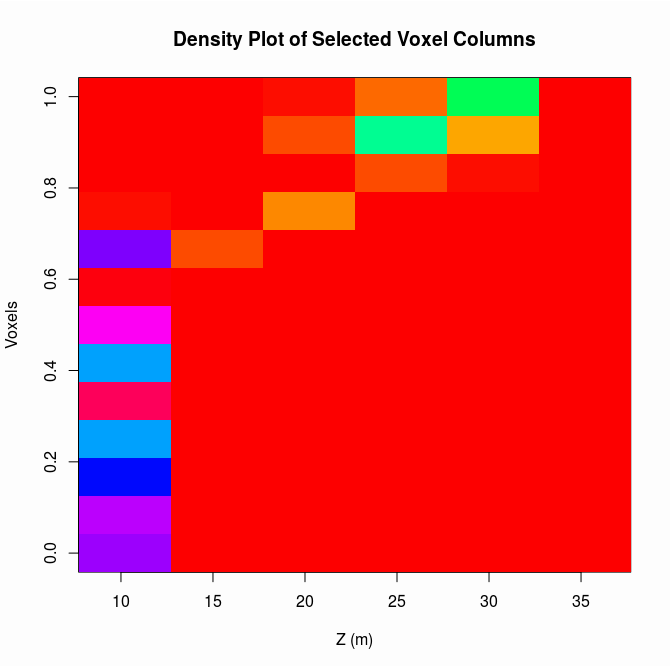
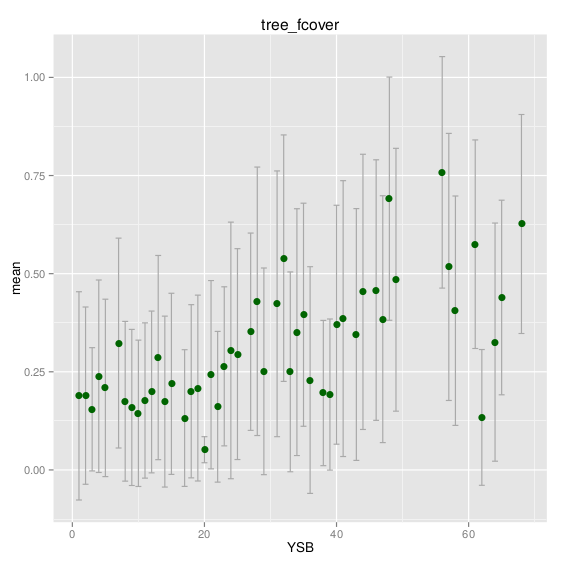
Quality Assurance
QGIS was used to check the accuracy of the output lidar metric flat files.The flat file was loaded into a spreadsheet program, and four metric raster layers were loaded into QGIS. A random number generated selected whichrows from the flat file to examine. ”ZoomToCoordinates” found the point inQGIS, and the ”Identify Features” tool displayed the metric values at that point. All of the 100 centroids had data in the flat file that matched the observed data in QGIS.
An R script (VoxGenTest.R) was utilized to check the ac-curacy of the output voxel histogram flat files. The script loads the .txt file conversion of a given split LAS file along with the output histogram flat file.Next, based on the centers of each voxel in the flat file, the script determineshow many points in the LAS file lie within the voxel. The script then counts the number of mismatches between numbers of points. Running this script gave an accuracy of 100% for 1.48 million voxels.